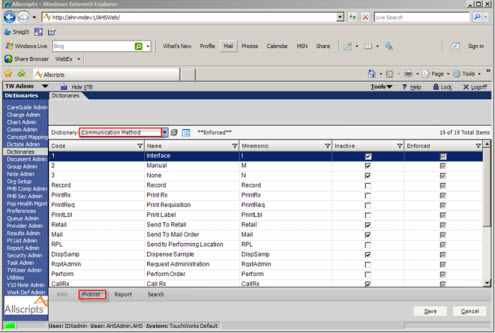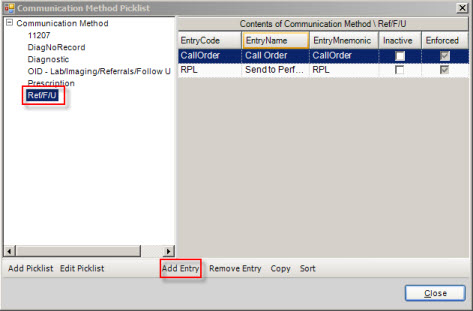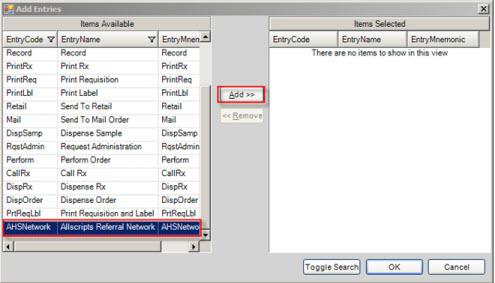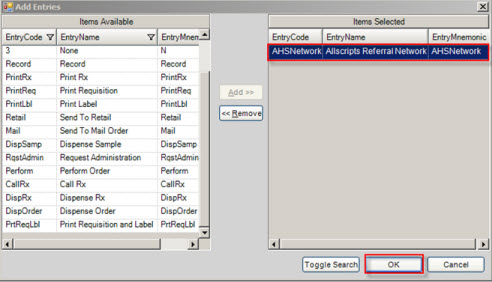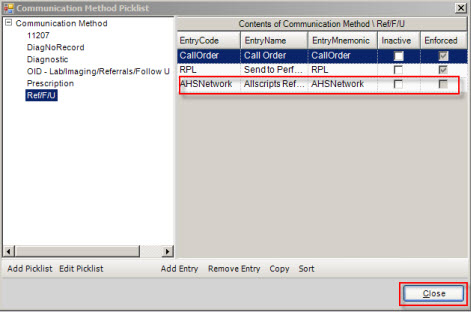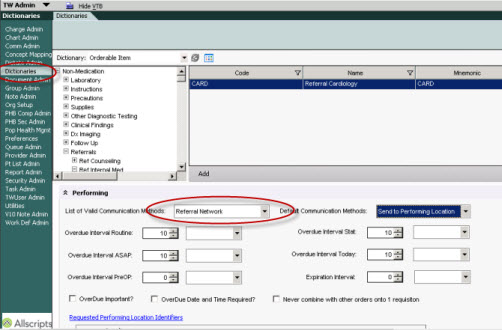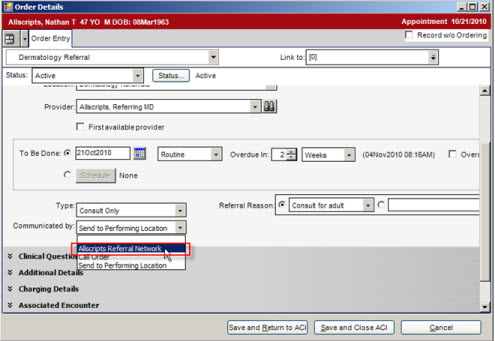11.x to 11.2 Communication Picklist Update
Revision as of 20:14, 14 March 2011 by Jerri.cowper (talk | contribs)
Adding Allscripts Referral Network to Communication Method Picklist
- Login with TWAdmin.
- Click on the Dictionaries VTB.
- Select the Communication Method Dictionary from the Dictionary drop-down list.
- Click on the Picklist button.
- Select the appropriate picklist in the Communication Method Picklist screen that you would like to add the Allscripts Referral Network to.
- Click the Add Entry button.
- From the Items Available list select Allscripts Referral Network.
- Click the Add>> button.
- Click OK.
- Allscripts Referral Network will have been added to the picklist. Click Close.
- Orderable Items associated with that picklist will see the option of Allscripts Referral Network in the Communicated by drop-down list in the Order Details screen.