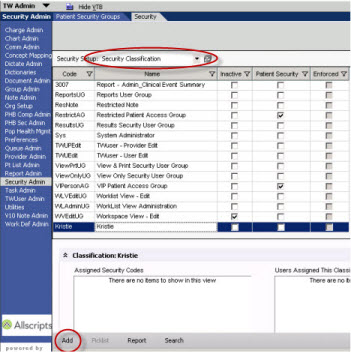11.x to 11.2 Add or adjust Security Classifications
Add Security Classifications:
Now that the first step of assigning the security codes to your security gates is complete, you must assign these gates the appropriate security classification.
The recommendation is to assign new Security codes to existing Classifications that are already assigned to users. Allscripts delivers predefined classification groups with the corresponding security codes attached.
Note: Once a security classification has been added, it cannot be removed; it can only be inactivated by checking the Inactive column.
If no new security classifications are being added then this task can be marked as non-applicable or removed from the BAW.
Once new classifications are added through either SSMT or the EHR, and a new SSMT extraction of Security Classifications is pulled, the Create Flag for the new classifications will be set to N. It would therefore be prudent to highlight any new classifications in the Security Classifications worksheet to remind ourselves that these classifications will need to have their Create Flag set to Y before they are loaded.