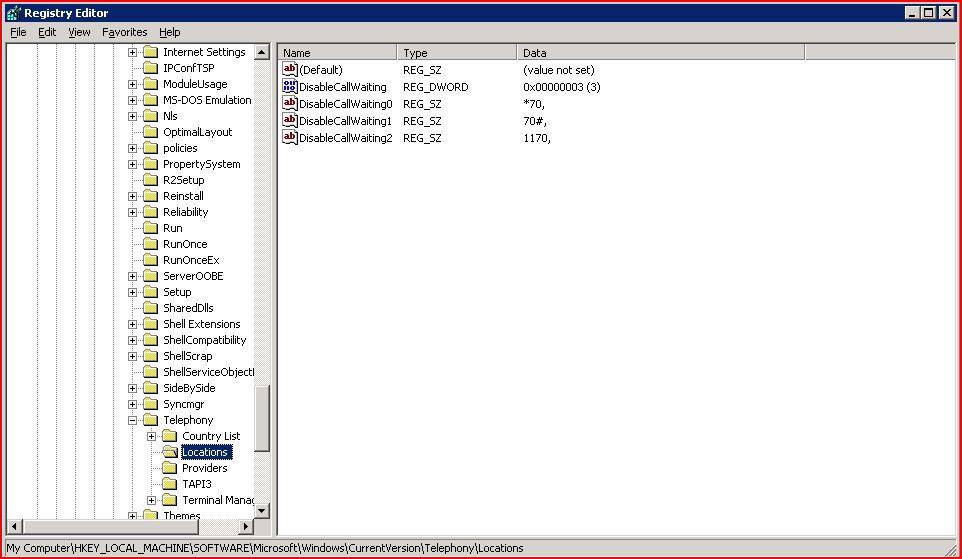Difference between revisions of "TWCSSSpooler Dialing Rules"
Jump to navigation
Jump to search
John.Buckley (talk | contribs) (New page: __TOC__ ==Overview== ==Migrating== When setting up a new fax environment it is important to carry over any/all dialing rules. This can be accomplished using the following steps: #On a sour...) |
John.Buckley (talk | contribs) |
||
| Line 5: | Line 5: | ||
#On a source/live print server, open '''Registry Editor''' by selecting Start>>Run and type 'regedit'. | #On a source/live print server, open '''Registry Editor''' by selecting Start>>Run and type 'regedit'. | ||
#In '''Registry Editor''' navigate to ''HKEY_LOCAL_MACHINE\SOFTWARE\Microsoft\Windows\CurrentVersion\Telephony\Locations'' | #In '''Registry Editor''' navigate to ''HKEY_LOCAL_MACHINE\SOFTWARE\Microsoft\Windows\CurrentVersion\Telephony\Locations'' | ||
| + | [[Image:Telephony.JPG]] | ||
#Right-click on ''Locations'' on the left navigation panel and select Export. Name and save the .reg file to a know location. | #Right-click on ''Locations'' on the left navigation panel and select Export. Name and save the .reg file to a know location. | ||
#Copy the *.reg file from the source server to the new system and excute from the new system's OS (this will import the dialing rules to the new system). | #Copy the *.reg file from the source server to the new system and excute from the new system's OS (this will import the dialing rules to the new system). | ||
Revision as of 19:27, 25 March 2009
Overview
Migrating
When setting up a new fax environment it is important to carry over any/all dialing rules. This can be accomplished using the following steps:
- On a source/live print server, open Registry Editor by selecting Start>>Run and type 'regedit'.
- In Registry Editor navigate to HKEY_LOCAL_MACHINE\SOFTWARE\Microsoft\Windows\CurrentVersion\Telephony\Locations
- Right-click on Locations on the left navigation panel and select Export. Name and save the .reg file to a know location.
- Copy the *.reg file from the source server to the new system and excute from the new system's OS (this will import the dialing rules to the new system).