Note icon not appearing on the Schedule
(Redirected from No note icon)
Jump to navigation
Jump to search
The first step is to verify that the note is associated to the correct appointment encounter.
- In the upper right hand corner of the NAW, the encounter that the note is linked to is displayed.
- If the note is associated with the wrong encounter, click the binoculars icon in the upper right hand corner of the note and follow the steps to choose the correct encounter.
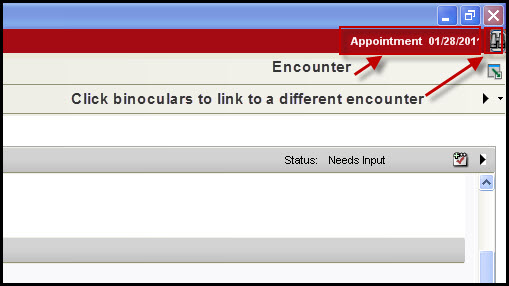
If the note is associated with the correct encounter or the above workflow does not resolve the problem, it may be a setting related to the Document Type itself.
See Display Note Icon on Schedule for additional troubleshooting.
Links
Back to Application Troubleshooting