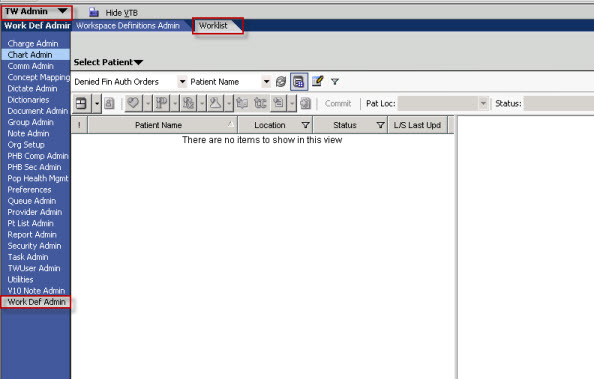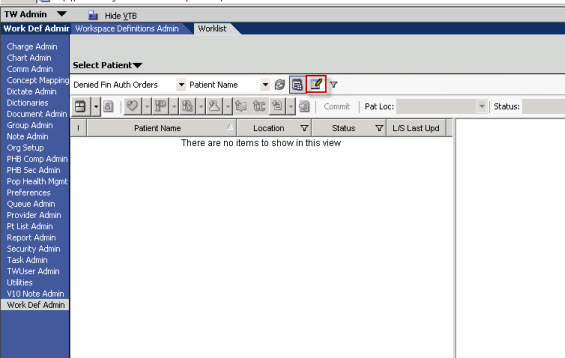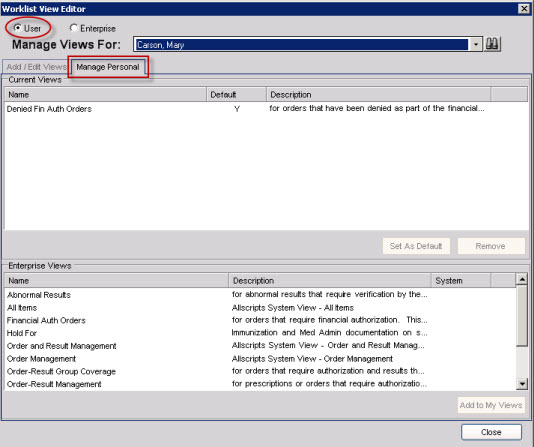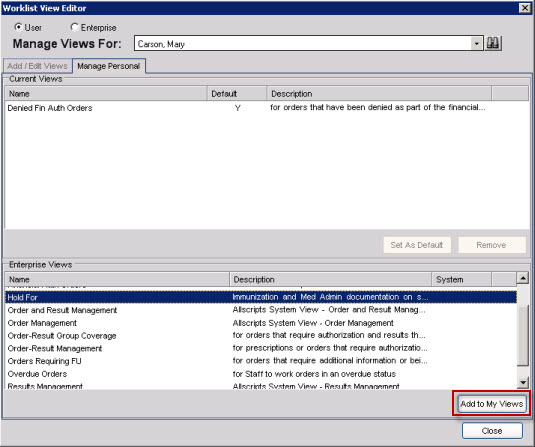11.x to 11.2 Assign Worklist Views to Users
For the 11.2 Upgrade user worklists will need to have “Hold For”. Immunization and Medication Administrations will appear in this worklist. Users who need this will be those administering meds and immunization (i.e. nurses, MAs, providers). Look at how your current users are using the system, who is administering these items, and add “Hold For” to their worklist.
1. Log Into TWAdmin or a Admin with Work Def Admin privileges
2. Navigate to the Work Def Admin VTB
3. Select the worklist tab
4. Click the Edit View icon
5. Click the Manage Personal tab
6. Select the user you want to add the “Hold For” view to
Note: Clicking the binoculars will populate the search feature
7. Highlight the new worklist you created and click Add to My Views
Note: example here is named “Hold For”
8. When finished adding views click Close
- More instruction on adding worklist views to users: Worklist View Editor