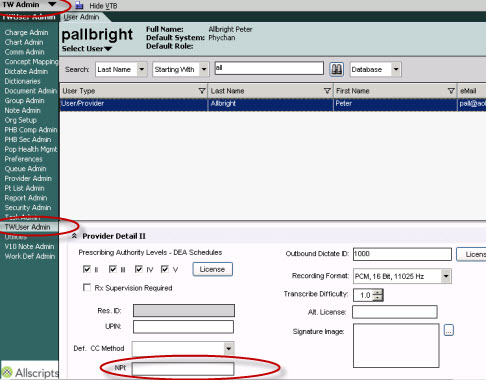11.x to 11.2 Update User/Provider Detail
Overview
Updating to v11.2 will now include the mandatory entry of NPI (National Provider Identifier) numbers for all Providers, Physician Assistants, and Nurse Practitioners. You will be prompted to enter the NPI number for other service members of your team, i.e Residents and Fellows; although entry of these numbers is not mandatory, it is recommended to populate any NPI numbers for those who do have one.
NPI numbers are unique identifiers set forth by the Health Insurance Portability and Accountability Act (HIPAA) as a national standard for use in the healthcare industry. The NPI is a 10-digit number that remains with the set provider regardless of job or location changes and will never expire. The NPI does not contain embedded intelligence such as the Providers’ location or type of healthcare provider they may be.
The NPI is now a mandatory entry due to the increase in electronic transfer of information. The EHR needs ways to identify what is being transmitted, who is transmitting it and how to bill for this action. Examples of why we rely on the NPI are seen in your billing services, incentive programs, Lab interface information, Referrals, and Eprescription orders. When information is sent across an interface it must be translated into pieces that makes sense for all healthcare systems nationally. The NPI is a uniform code that will always identify the specific provider as the one who performed the specific action.
Incentive programs such as Meaningful Use and PQRI use specific criteria to rate and compensate providers for maintaining good practice policies and care for their patients. With the mandatory entry of the NPI we can now audit these practices and identify what provider is doing what, when and for whom.
Lab interfaces, referrals and Eprescription are also wonderful examples of why we need the NPI number. These are all broken down into a series of unique coding for each patient, into lab test codes, and the NPI which identifies the ordering provider. The process is identical for sending information for referrals and for Eprescription.
How to enter the NPI numbers for your providers:
- Sign into your Allscripts EHR under TWAdmin or as a user with Admin privileges
- Choose TWUserAdmin from the vertical toolbar
- Choose the provider profile that you need to update
- Scroll down until you see the section called Provider Detail II
- Enter in the 10-digit NPI number for the selected provider and press save
NPI Resources
- CMS Website (where you can find the latest NPI news for Fee-for-Service
providers): www.cms.hhs.gov/NationalProvIdentStand
- NPI Enumerator Website (where can apply for your NPI, or call
1-800-465-3203 to request a paper application): www.nppes.cms.hhs.gov