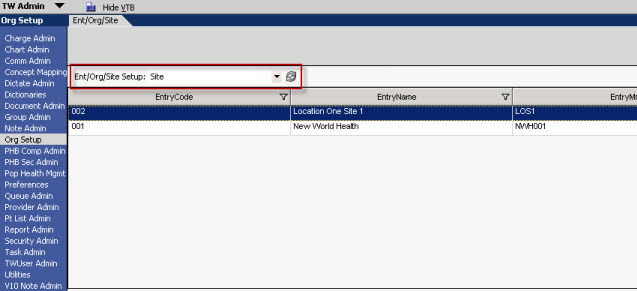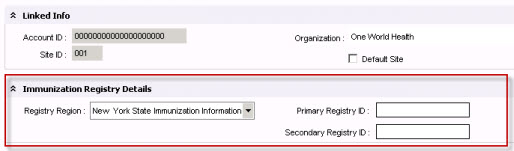11.2 Immunization Registry Add Registry to Sites in Org Setup
In order to correctly report for Meaningful Use, Organization Sites need to be associateded to correct Region Registries. This is a manual task from within the Org Setup of the application.
Note: The regional registry that receives the immunization data is the region in which the immunization was physically given (i.e. the immunization site location).
1. Log into TWAdmin or a user that has Admin rights
2. Select Org Setup from the VTB
3. Select Site from the drop down
4. Select the Site from the list
5. Navigate to the Immunization Registry Details
6. Select the correct region from the drop down list
7. Fill out the Primary Registry ID and Secondary Registry ID
NOTE: Not all registries will have or require an ID
8. Click Save
Return to V 11.x to V11.2 Build Activity Workbook (BAW)
Return to V10 to V11.2 Build Workbook (BW)