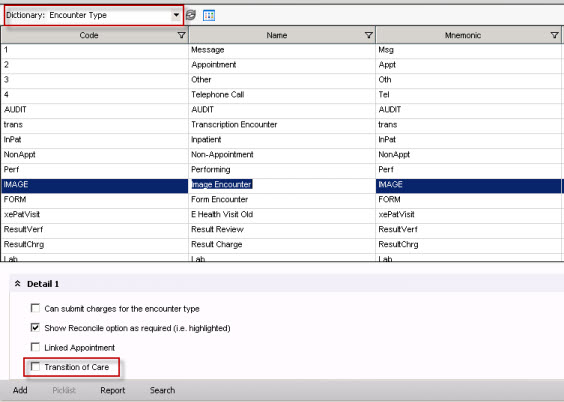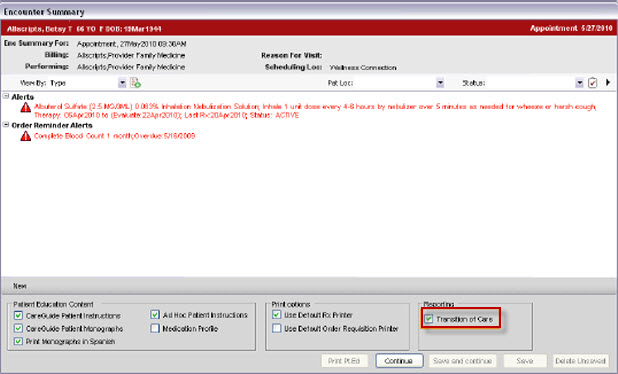11.x to 11.2 Encounter Types
Overview
Flagging an encounter type ensures the encounter is being reported as a Transition of Care (TOC). If an encounter is pulled into context from an appointment that is flagged as a TOC, the encounter will also be marked as a TOC (the system defaults to the type of appointment made). However, flagging encounter types as a TOC ensures appropriate reporting when working in an encounter not tied to an appointment.
Note: Only encounter types created by the organization can be flagged as a TOC.
To Flag Encounter Type
- Log into TWAdmin
- Navigate to Dictionaries in the VTB
- Select Encounter Type from the picklist drop down
- In Detail 1 box check Transition of Care
- Click Save
Workflow To Flag an Encounter from within the Encounter Summary
After clicking Commit to save changes to the patient's chart, the "Transition of Care" box can be checked within the Encounter Summary.
Note: Checking this box will be reflected in both Daily Schedule and Provider Schedule.
Click "Continue," "Save and Continue," or "Save" as appropriate.
- Once saved, this will appear for reporting.
Note: If an appointment type was already flagged this box will be checked.