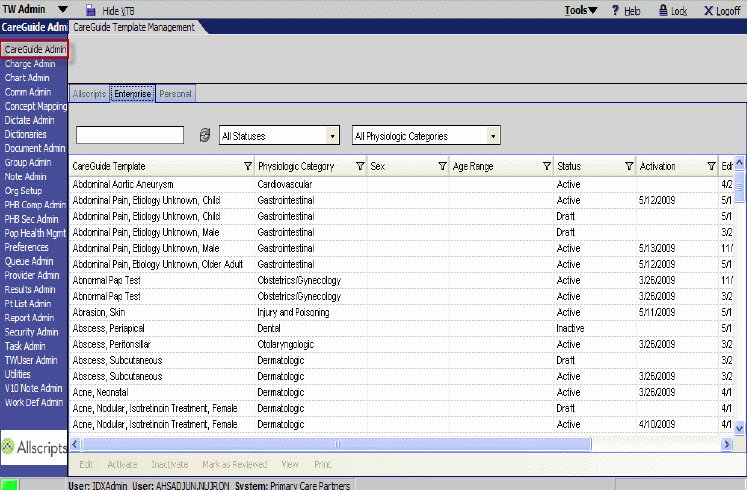11.x to 11.2 Careguide Strategy
Overview
Care Guides are pre-defined problem based plans delivered by Allscripts to quickly create a plan of action and build HMPs for patients. These CareGuides are all pre-configured with over 960 templates covering a variety of injuries, diseases, and health maintenance topics. CareGuides include typical medications, labs, immunizations, supplies, orders, order reminders, home instructions, precautions, and follow-up or referral information.
Four CareGuide Type Options
1. Symptom Based: Symptom-based CareGuide content focuses on the work-up and symptomatic treatment of the identified symptom 2. Diagnosis Based: Content focuses on the confirmed diagnosis, which includes orders, medications, co-morbidities, and disease progression information. 3. Procedure Based: Content is focused on the post-procedural medication and lab testing. Items related to this type are pre-procedural preparation, time management of the procedure, and post-procedural information. 4. Health-Maintenance Based: Content focused on age range and sex specific preventative care orderable items (mammograms, colonoscopies, immunizations)
More Information on CareGuides is located in the Allscripts KB (Article #1348): ”CareGuides User Guide”
NOTE: Care Guides should be implemented after Go-Live. Clients should start by first only defining the top 10 – 15 problems to reduce mapping time required for roll out and allow testing before implementing the entire package.
Revisions in 11.2
1. CareGuides are managed from the CareGuide Admin within the TWAdmin module
2. Full functionality of CareGuide management from CareGuide Admin with limited functionality in the PAT where users can personalize their own views.
3. CareGuides can be filtered by age or sex within the EHR
4. Actions for adding Problem-Linkage provide users the ability to view, link, add, or edit problems at the personal or enterprise level
5. Publishing CareGuides at the Enterprise level will not remove any Ad Hoc Order Items (OID entries) from the CareGuide
6. Admin users have the ability to edit and manage both enterprise and personal CareGuide Views
7. Printing from the Template Management (CGTM) has improved:
a.Print dialog defaults to the CareGuide version currently selected b.Printouts from the CGTM print the CareGuide Version in the header
11.2 Build Task
If using CareGuides in the current system the task will be to map the OID to the OCD items for CareGuides. Identify these CareGuides and assign to users.
- More Information on Mapping: Assign Concept Dictionary Items and OID OCD Mapping