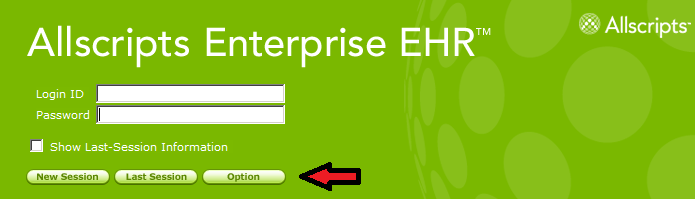Users In Multi-Orgs
Jump to navigation
Jump to search
The printable version is no longer supported and may have rendering errors. Please update your browser bookmarks and please use the default browser print function instead.
In a multi-org environment, if there are end users who rotate to sites in different orgs, the end user will need to change their org in order to select their site. To change their org, the user will need to log out of TWEHR. From the login screen, enter username and password and click the Option button. The choices for the different orgs are listed under the System dropdown. Select the appropriate org, log in, and the site within that org will be available for the user to select.
Links
Back to Application Troubleshooting