Security - Reports
Jump to navigation
Jump to search
The printable version is no longer supported and may have rendering errors. Please update your browser bookmarks and please use the default browser print function instead.
This article is to assist in securing certain reports and/or report categories when a client does not want all reports available in the Reports VTB menu to be accessed by their Users.
Dictionary Setup
1. Select Report dictionary: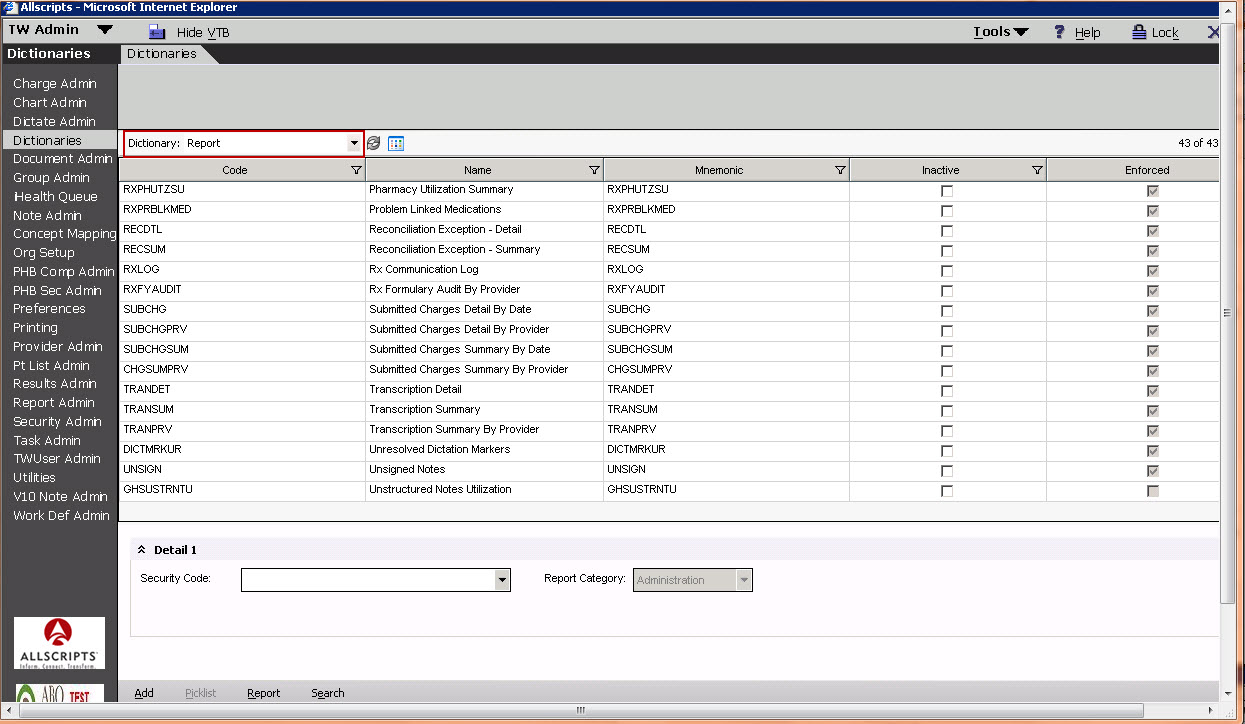
2. Select the Report and assign appropriate Security Code in Detail 1: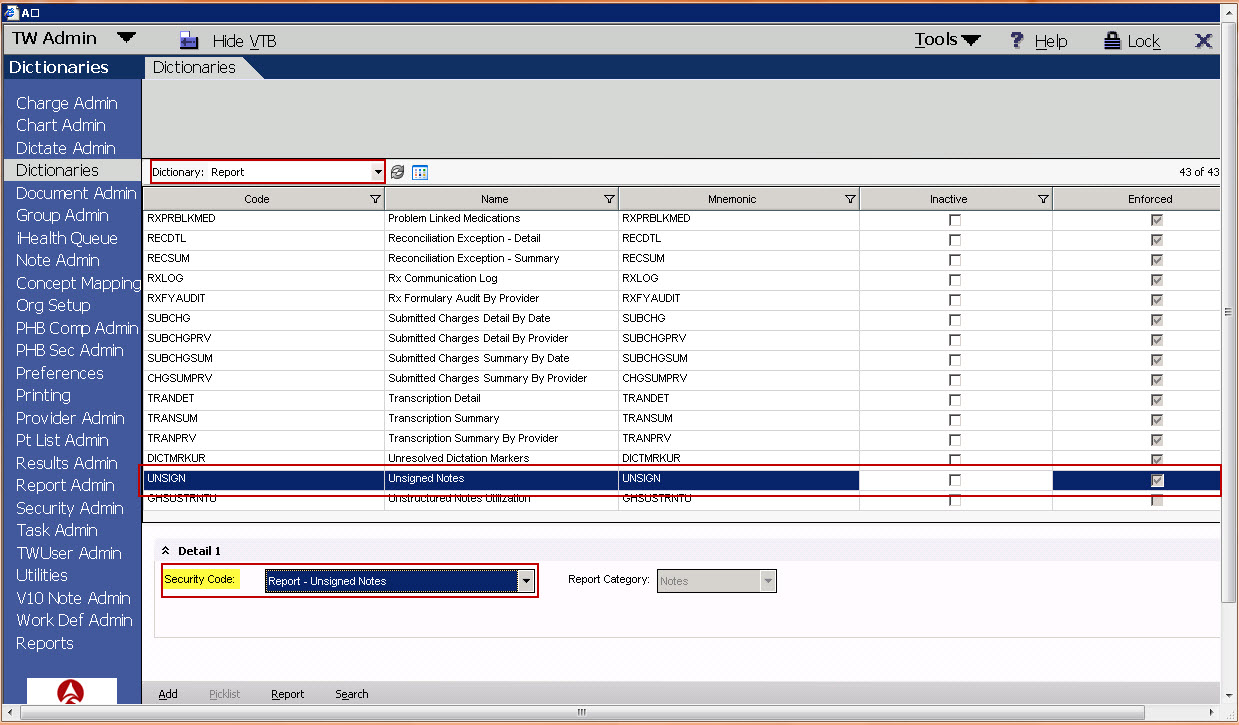
Security Admin Setup
- SecurityAdmin - this is on the TWAdmin VTB. For this purpose, it is used to create (if not available already) a Security Classification to be assigned to the Users who will need access to specific Reports/Report Categories, as well as assigning the Codes and Users for that Security Classification.
1. Create or select a Security Classification: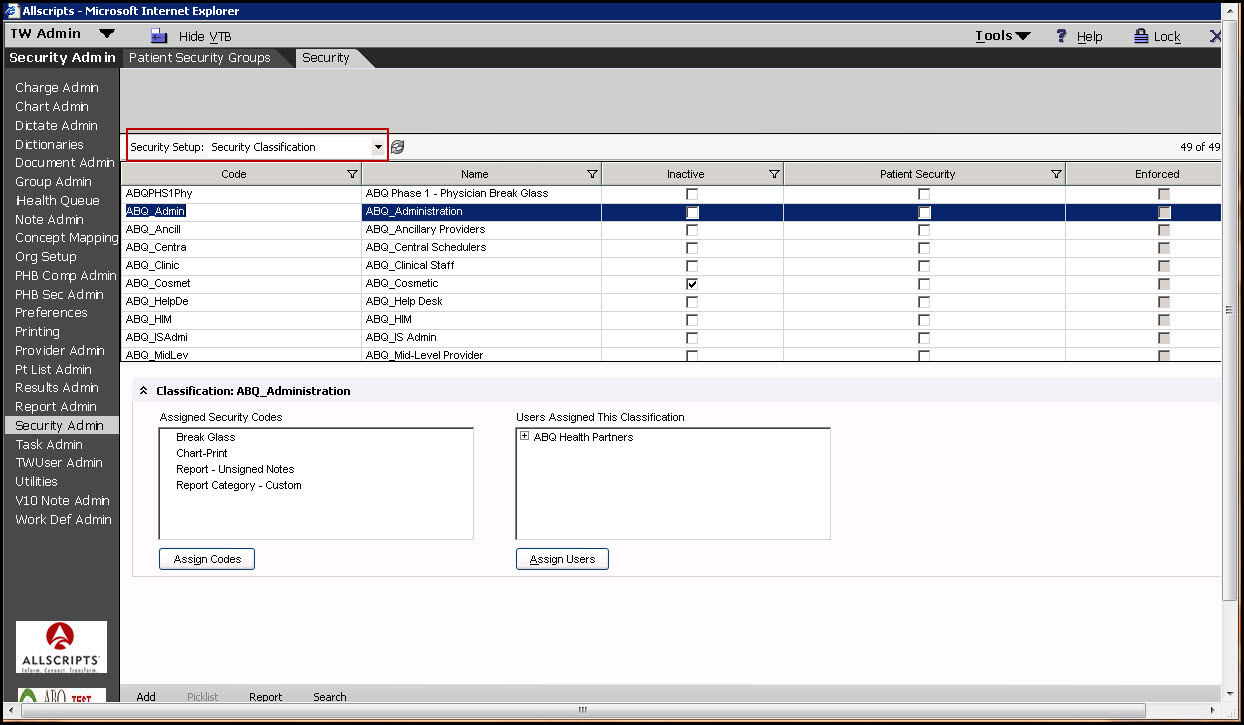
2. Assign Code(s):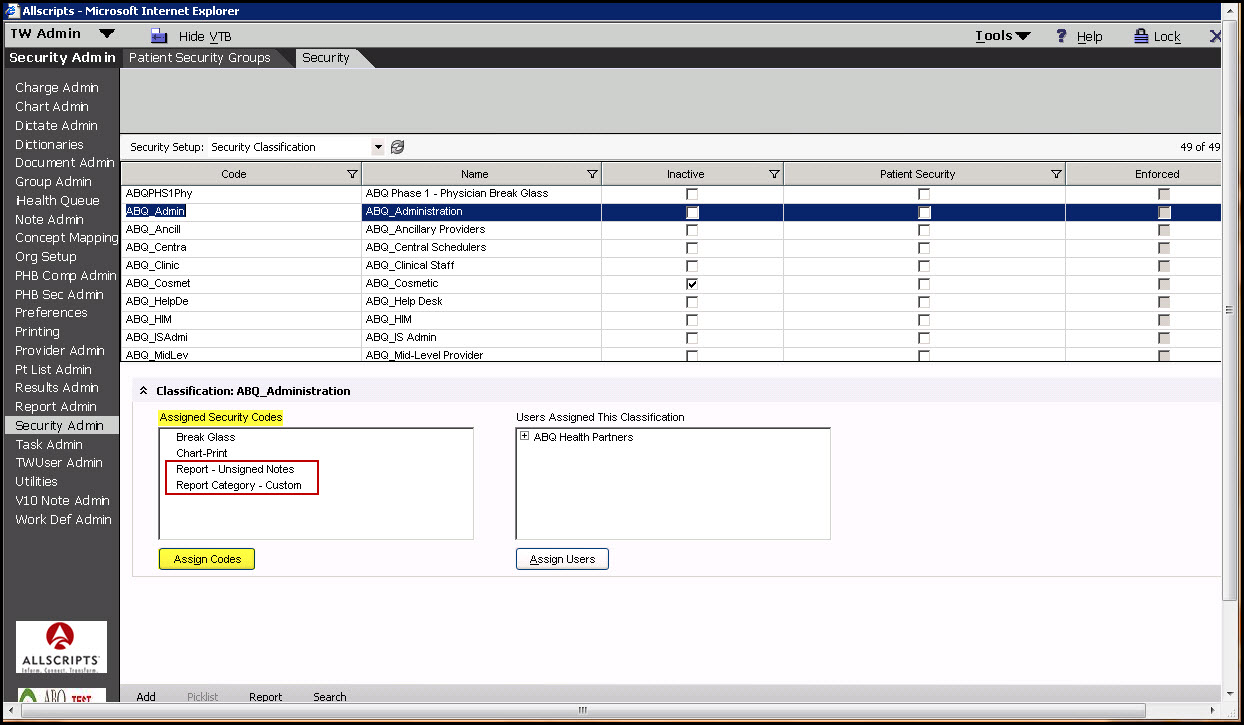
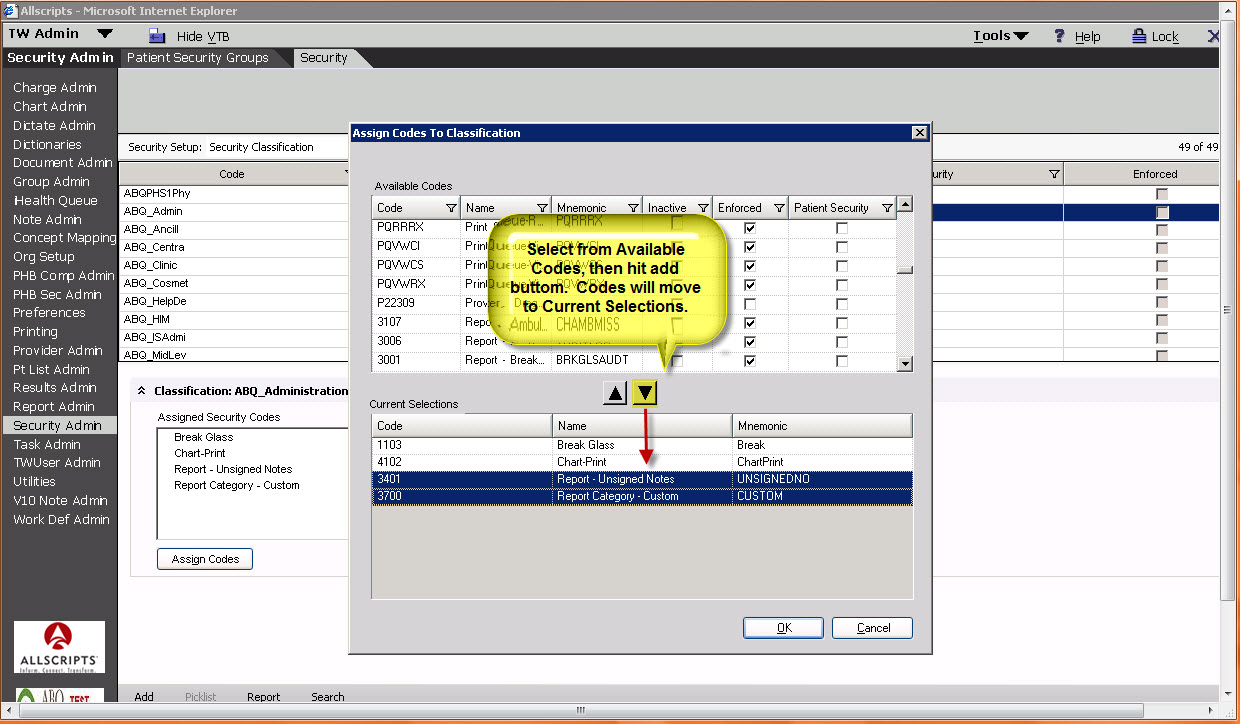
3. Assign User(s):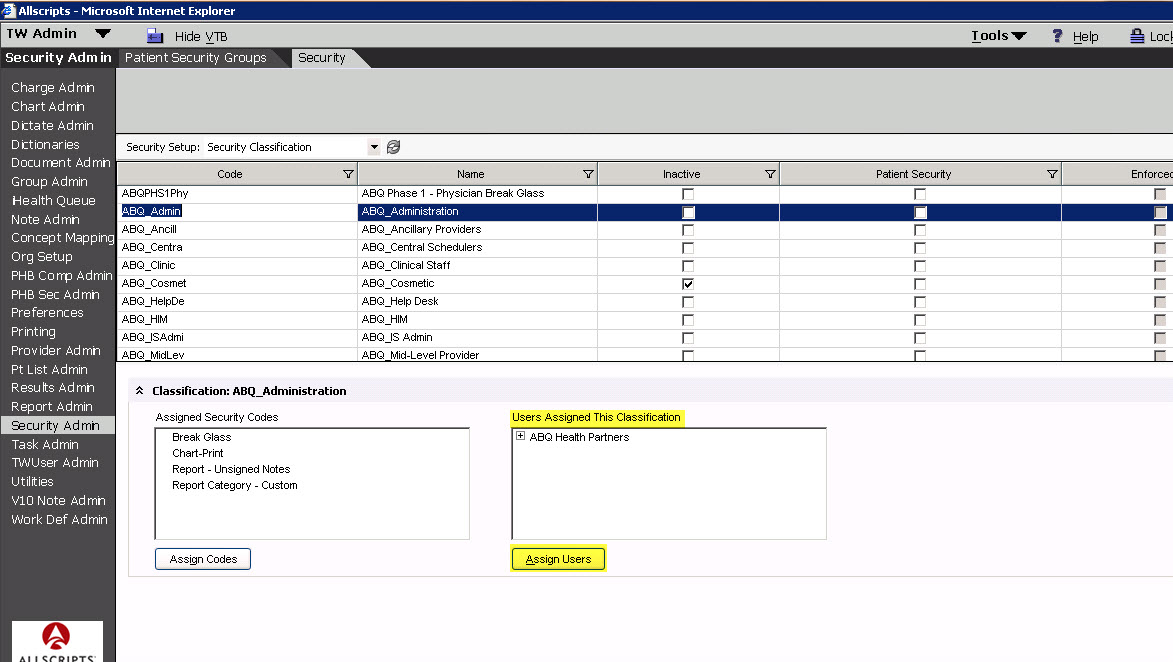
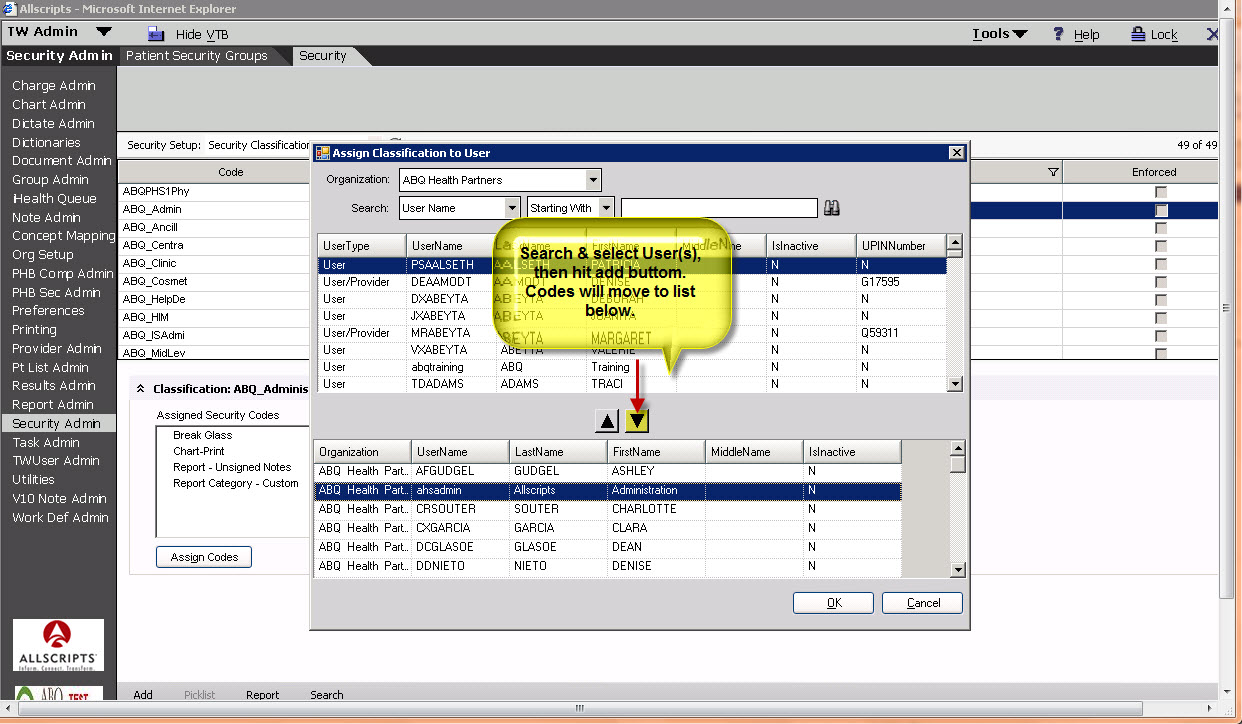
Links
Back to Application Troubleshooting