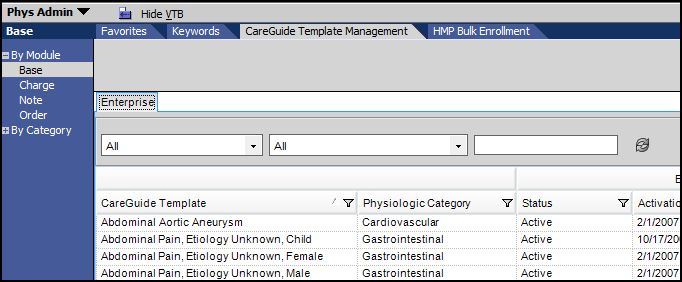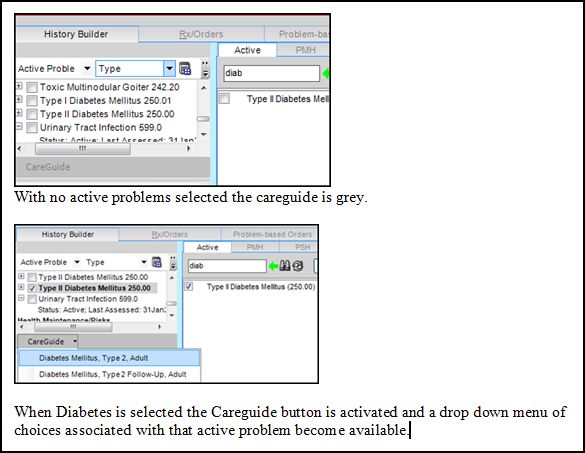Difference between revisions of "Q: We have just started configuring our system, and we are not seeing Careguides as available in the ACI. Were they delivered? Are they Turned on?"
Max.Stroud (talk | contribs) (New page: Careguides have been delivered, but are not active. They should only be activated after you have completed your configuration including especially the synchronization of the Order Item ...) |
Max.Stroud (talk | contribs) |
||
| Line 14: | Line 14: | ||
When you have followed these steps, the Careguide button in the ACI will activate when you select a Problem from the Problem list that has a careguide associated with it. | When you have followed these steps, the Careguide button in the ACI will activate when you select a Problem from the Problem list that has a careguide associated with it. | ||
| + | |||
| + | [[Image:Careguides2.jpg]] | ||
Revision as of 14:02, 17 October 2008
Careguides have been delivered, but are not active. They should only be activated after you have completed your configuration including especially the synchronization of the Order Item Dictionary (OID) and mapping of the Order Concept Dictionary (OCD). If you activate careguides prior to completing the mapping & syncing process the order sets will not be associated with the careguide.
To see the Careguide Monographs and Order Sets, Navigate to the Phys Admin (Physician Admin) Workspace, Select "By Module" and "Base" on the Vertical Toolbar. On the Horizontal Toolbar, click Careguide Template Management.
This is where your physician champions can review the monographs & order sets that are associated with each careguide.
When your mapping/syncing process is complete, Follow the steps in KB Article #4366. This article will guide you through the following steps:
- Review the delivered careguides
- Save the Allscripts Careguide as an Enterprise level careguide
- Activate the Careguide Template
When you have followed these steps, the Careguide button in the ACI will activate when you select a Problem from the Problem list that has a careguide associated with it.