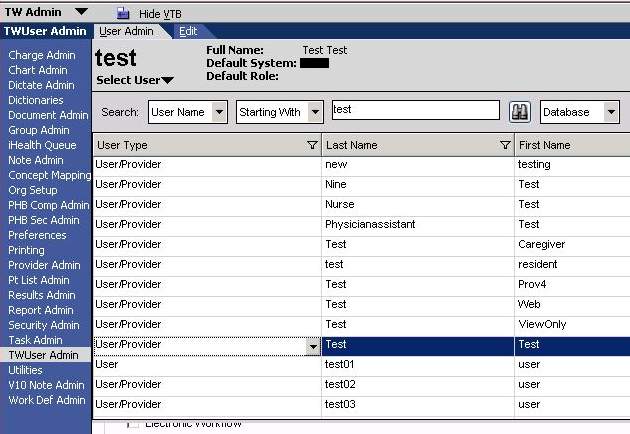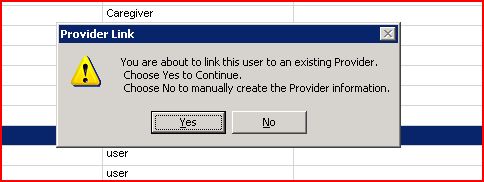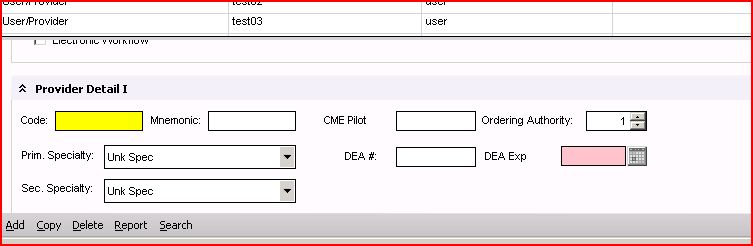Difference between revisions of "Promoting user to user/provider in v11"
Jump to navigation
Jump to search
John.Buckley (talk | contribs) |
|||
| Line 1: | Line 1: | ||
| − | + | [[Category:UserManagement|Promoting User to User/Provider]] | |
1) Login to TWAdmin and navigate to the TWUserAdmin menu | 1) Login to TWAdmin and navigate to the TWUserAdmin menu | ||
Latest revision as of 17:46, 7 January 2014
1) Login to TWAdmin and navigate to the TWUserAdmin menu
2) Search for the User you need to change
3) In the User Type column, click and change the value from User to User/Provider
4) Once changed, click on the Last Name field to get the following prompt
5) If the User is already in the system as a Provider, click yes, otherwise click NO
6) If yes, you will be given the opportunity to search for the Provider to link the User to
7) If No, you will need to enter a unique Provider Code in order to save(lower right corner),other info is optional at this time.