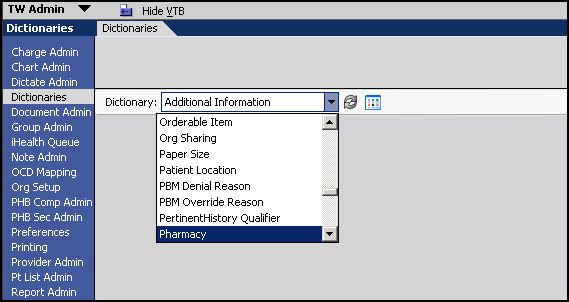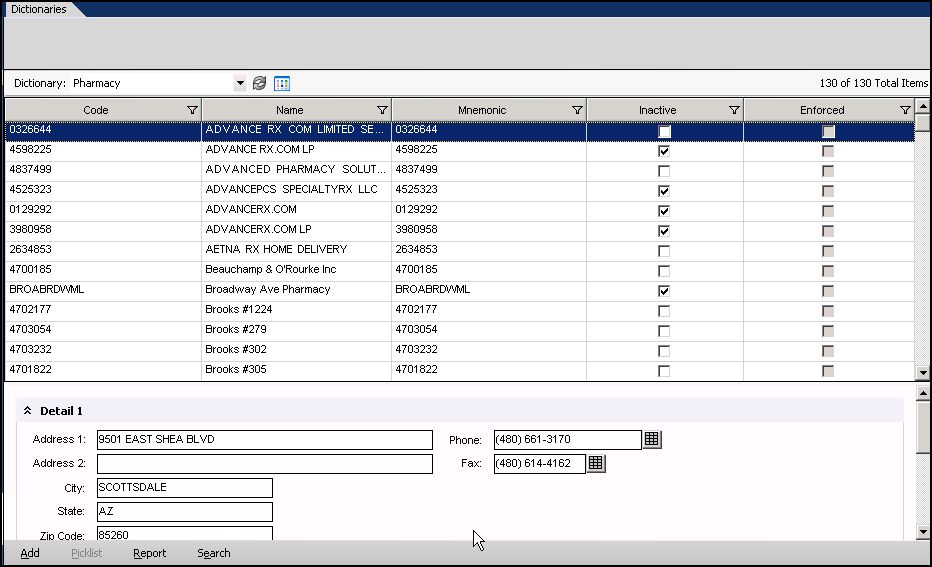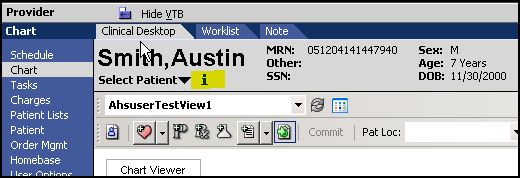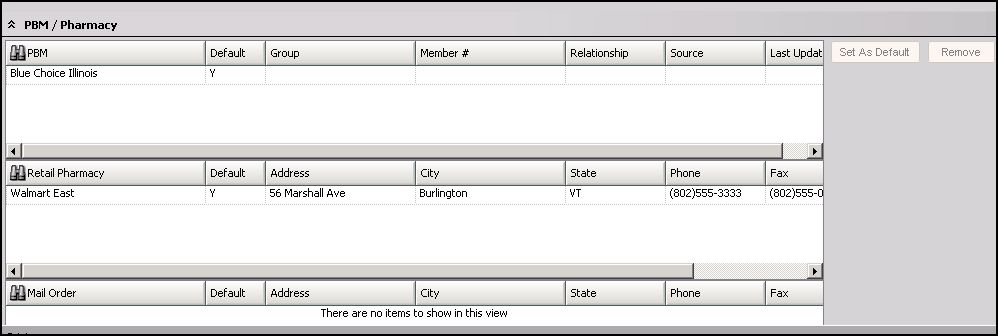Difference between revisions of "Pharmacy"
Jump to navigation
Jump to search
Max.Stroud (talk | contribs) |
John.Buckley (talk | contribs) |
||
| (5 intermediate revisions by 3 users not shown) | |||
| Line 1: | Line 1: | ||
| − | + | __TOC__ | |
| − | + | [[Category:Allscripts_Touchworks_EHR_Dictionaries]] | |
==Pharmacy in TWAdmin== | ==Pharmacy in TWAdmin== | ||
| Line 6: | Line 6: | ||
*Login in As TWAdmin | *Login in As TWAdmin | ||
| − | *From the | + | *From the TWAdmin workspace navigate to [[dictionaries]] |
[[Image:Rx1.jpg]] | [[Image:Rx1.jpg]] | ||
| Line 15: | Line 15: | ||
'''Note''': | '''Note''': | ||
| − | *[[SSMT]] will try to block what it sees as multiple entries, so each entry should have a unique fax number and NABP | + | *[[SSMT]] will try to block what it sees as multiple entries, so each entry should have a unique fax number and NABP# (now called NCPDP#). |
*Mail-order pharmacies (Expressscripts, Merc Medco and _____) are loaded by Allscripts via RxHub. As a work around, if you encounter a mail order pharmacy that is not supported by Allscripts, then you can enter them as a retail pharmacy and include the fax number where you will send prescriptions | *Mail-order pharmacies (Expressscripts, Merc Medco and _____) are loaded by Allscripts via RxHub. As a work around, if you encounter a mail order pharmacy that is not supported by Allscripts, then you can enter them as a retail pharmacy and include the fax number where you will send prescriptions | ||
==Pharmacy on the Front End== | ==Pharmacy on the Front End== | ||
| − | On the | + | On the front end, a User/provider can look at pharmacy information for a specific patient by clicking on the 'i' in the [[Patient Banner]] |
[[Image:rx3.jpg]] | [[Image:rx3.jpg]] | ||
| Line 28: | Line 28: | ||
[[Image:rx4.jpg]] | [[Image:rx4.jpg]] | ||
| − | The PBM (Pharmacy Benefit | + | The PBM (Pharmacy Benefit Management) information for the Patient needs to be accurately entered in order for mail order prescriptions to be used for the patient. |
Latest revision as of 14:28, 12 February 2014
Pharmacy in TWAdmin
To review the current pharmacy information in the system
- Login in As TWAdmin
- From the TWAdmin workspace navigate to dictionaries
- From this location an administrator can review all of the pharmacy information and add/delete new retail Pharmacies pharmacies.
Note:
- SSMT will try to block what it sees as multiple entries, so each entry should have a unique fax number and NABP# (now called NCPDP#).
- Mail-order pharmacies (Expressscripts, Merc Medco and _____) are loaded by Allscripts via RxHub. As a work around, if you encounter a mail order pharmacy that is not supported by Allscripts, then you can enter them as a retail pharmacy and include the fax number where you will send prescriptions
Pharmacy on the Front End
On the front end, a User/provider can look at pharmacy information for a specific patient by clicking on the 'i' in the Patient Banner
The Patient profile Dialog box will appear, and then scroll down to see pharmacy information
The PBM (Pharmacy Benefit Management) information for the Patient needs to be accurately entered in order for mail order prescriptions to be used for the patient.