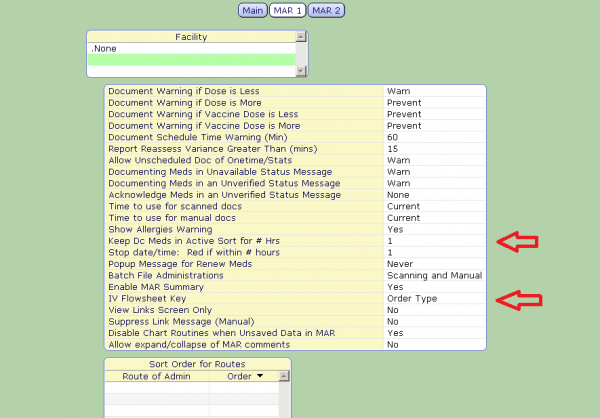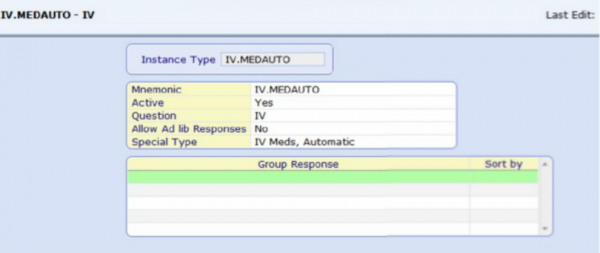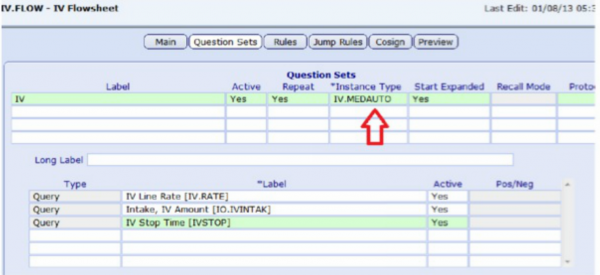Difference between revisions of "MEDITECH IV Stop Time Best Practice Set Up Guide"
Jump to navigation
Jump to search
| Line 1: | Line 1: | ||
=EDM Toolbox Parameters= | =EDM Toolbox Parameters= | ||
| − | + | *In the EDM Toolbox parameters, your facility can define how many hours to keep DC’d meds active for. This is important in having those IV’s appear on the IV flowsheet to be documented. | |
| − | *In the EDM Toolbox | + | *Also use this dictionary to select your IV Flowsheet Key (make sure this matches the same parameter in the PCS toolbox) The IV flowsheet key can either be set to Route of Administration or Order Type (as shown below.) |
| − | * | + | *This parameter setting will drive what types of medications/IV’s appear when using the IV special instance type. These Routes or Order Types are defined in the Med Documentation Workload Dictionary. |
| − | + | [[File:MEDITECH IV Charge Capture Setup Guide EDM Toolbox Parameter.png|600px]]<br> | |
| − | |||
| − | |||
=Medication Documentation/Workload Dictionary= | =Medication Documentation/Workload Dictionary= | ||
Revision as of 15:07, 20 July 2016
EDM Toolbox Parameters
- In the EDM Toolbox parameters, your facility can define how many hours to keep DC’d meds active for. This is important in having those IV’s appear on the IV flowsheet to be documented.
- Also use this dictionary to select your IV Flowsheet Key (make sure this matches the same parameter in the PCS toolbox) The IV flowsheet key can either be set to Route of Administration or Order Type (as shown below.)
- This parameter setting will drive what types of medications/IV’s appear when using the IV special instance type. These Routes or Order Types are defined in the Med Documentation Workload Dictionary.
Medication Documentation/Workload Dictionary
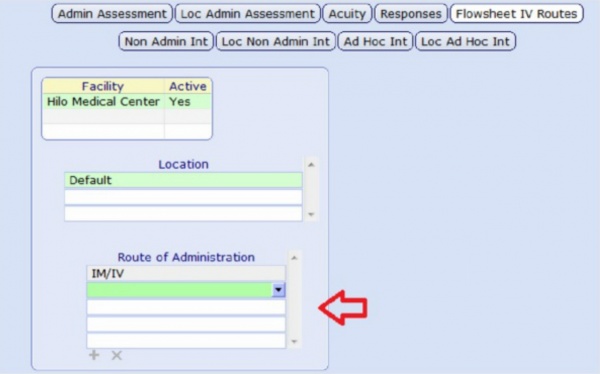
Add all of the “Routes of Administration” that you want the system to consider IV’s here (this could also be “Order Type” depending on the PCS/EDM Toolbox Parameter settings)
Instance Type Dictionary
Documentation Section Dictionary
- Once the documentation section is built, attach it to the intervention you want to document upon the patients discharge in the intervention dictionary.
- On the “Rules” tab of the documentation section dictionary, set the “IV Stop Time” query to “Require Always.”