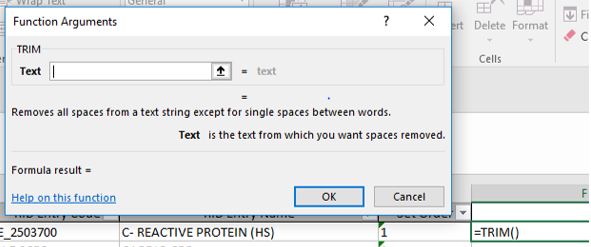Excel Trim Function
Jump to navigation
Jump to search
The printable version is no longer supported and may have rendering errors. Please update your browser bookmarks and please use the default browser print function instead.
- Create a new Column to place the trimmed values
- Click on the Formulas tab, select the Insert Function button and search for 'Trim'
- Click on the cell containing the text you want to trim and Click OK
- If you wish to utilize the newly trimmed text be sure to Copy and Paste the VALUES (not the Function) into a new Column
Links
Back to Application Troubleshooting