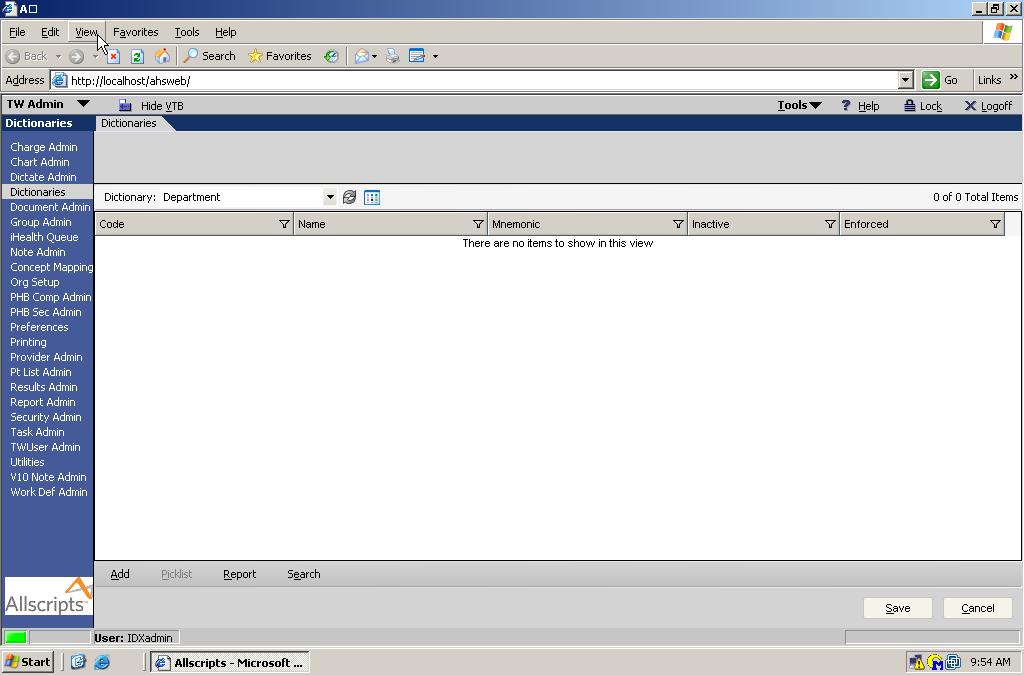Difference between revisions of "Department"
Jump to navigation
Jump to search
Jennarae85 (talk | contribs) (New page: Back to [http://wiki.galenhealthcare.com/TouchWorks_V11_Dictionaries Touchworks v11 Dictionaries] == Description == The Department dictionary indicates the scheduling department that is...) |
Jennarae85 (talk | contribs) |
||
| Line 1: | Line 1: | ||
| − | |||
Back to [http://wiki.galenhealthcare.com/TouchWorks_V11_Dictionaries Touchworks v11 Dictionaries] | Back to [http://wiki.galenhealthcare.com/TouchWorks_V11_Dictionaries Touchworks v11 Dictionaries] | ||
| Line 10: | Line 9: | ||
GYN and Cardiology. Allscripts Healthcare Solutions will load this dictionary from the | GYN and Cardiology. Allscripts Healthcare Solutions will load this dictionary from the | ||
departments used in your scheduling system. This dictionary is called from the: | departments used in your scheduling system. This dictionary is called from the: | ||
| − | + | Encounter Form (for encounters created via an appointment, the | |
| − | department will list in the Encounter Form header | + | department will list in the Encounter Form header) |
== Definition == | == Definition == | ||
| − | [[Image: | + | [[Image:Department1.jpg]] |
* '''Code''' - The Code is a unique identifier that must be supplied. This is not displayed in the product and is used for identification purposes only. | * '''Code''' - The Code is a unique identifier that must be supplied. This is not displayed in the product and is used for identification purposes only. | ||
Revision as of 14:57, 2 December 2008
Back to Touchworks v11 Dictionaries
Description
The Department dictionary indicates the scheduling department that is used by the scheduling systems that are interfaced with TouchWorks. Entries in this dictionary need to match the departments in the site’s scheduling system. Sample entries in this dictionary include: Family Medicine, Orthopedic, GYN and Cardiology. Allscripts Healthcare Solutions will load this dictionary from the departments used in your scheduling system. This dictionary is called from the: Encounter Form (for encounters created via an appointment, the department will list in the Encounter Form header)
Definition
- Code - The Code is a unique identifier that must be supplied. This is not displayed in the product and is used for identification purposes only.
- Name - This is the name that will appear for the end users in the EHR application. This should be unique to prevent confusion.
- Mnemonic - This is not required, but it used as a secondary identifier. This does not appear in the product and unless you have another use for it, the recommendation would be to make this the same as the code.
- Inactive - The inactive flag allows you to inactivate or hide an entry.
- Enforced - The enforced flag designates whether a dictionary item is required and cannot be changed. In most cases, this comes predefined by Allscripts and should not be selected for new entries. If an entry is enforced, it cannot be modified or inactivated.