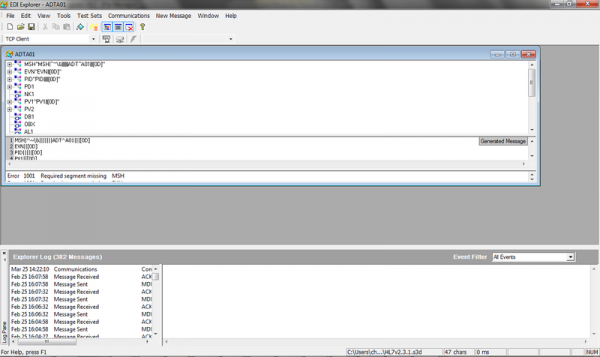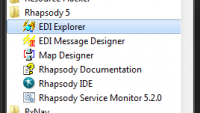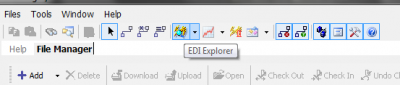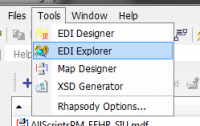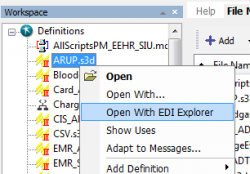The EDI Explorer
Jump to navigation
Jump to search
The EDI Explorer
• Allows the visual creation and testing of messages.
• Requires a message definition, created in the EDI Message Designer, and follows the structure defined in that definition.
• If the route is expecting an ACK, you need to set that up in the options pop-up
• You can access the EDI Explorer in:
- - the Start menu
- - the IDE under the Tools tab and in the toolbar.
- Toolbar:
- Dropdown:
- - You can also open an. *.s3d definition from the IDE by right clicking the definition in the File Manager.