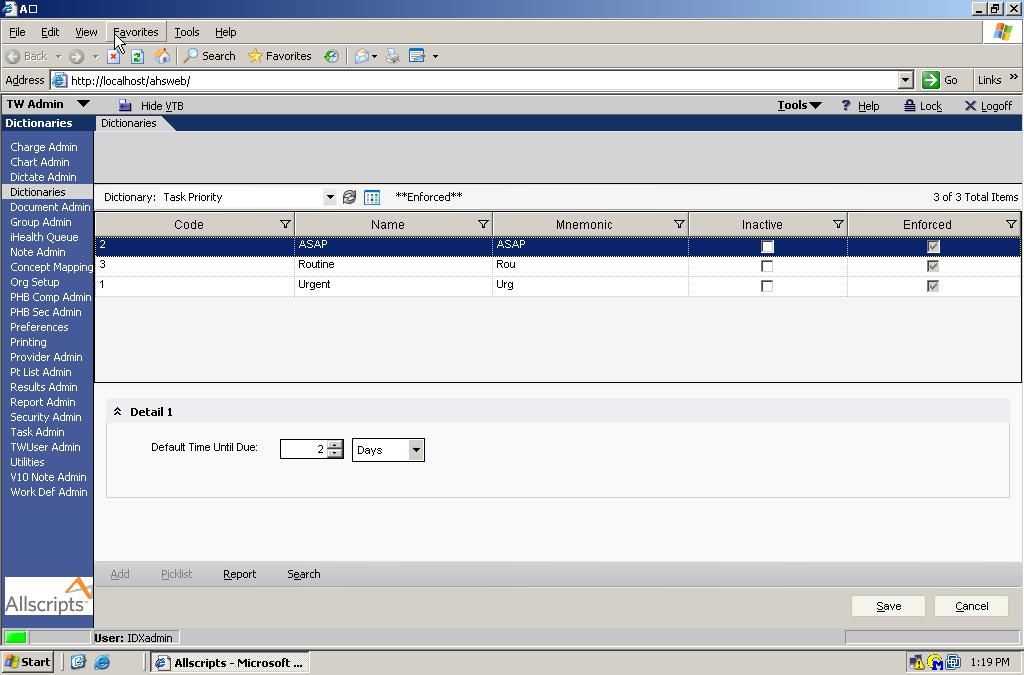Task Priority
Description
The Task Priority dictionary is used to indicate the priority of a task.
There are two fields in this dictionary that can be edited: a number and a unit of days, hours or minutes that together make up Default Time Until Due. Their descriptions follow in the explanation of fields section.
This dictionary is called from the Task Properties window in all areas of the system and interfaces. For example, new tasks can be created from the Encounter Form, Schedule, Mail, Orders, Tasks, Patient Lists, Call Processing, Note, and Results. When a task is created, a priority is assigned by the user to tell the recipient of the message how important the task is to complete. The task and its assigned priority are displayed in Tasks. Selecting a priority also fills in the Overdue Date and Overdue Time fields for the task according to the entries in this dictionary. If a task is marked as Urgent, a warning icon appears on the status bar within Allscripts Enterprise EHR. In addition, urgent tasks are displayed at the top of the Tasks list.
Definition
- Code - The Code is a unique identifier that must be supplied. This is not displayed in the product and is used for identification purposes only.
- Name - This is the name that will appear for the end users in the EHR application. This should be unique to prevent confusion.
- Mnemonic - This is not required, but it used as a secondary identifier. This does not appear in the product and unless you have another use for it, the recommendation would be to make this the same as the code.
- Inactive - The inactive flag allows you to inactivate or hide an entry. If an item is inactivated, users would not have the ability to select the allergen in the future, although any patients with the allergen defined would remain viewable.
- Enforced - The enforced flag designates whether a dictionary item is required and cannot be changed. In most cases, this comes predefined by Allscripts and should not be selected for new entries. If an entry is enforced, it cannot be modified or inactivated.