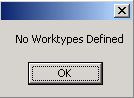No Worktypes Defined
Jump to navigation
Jump to search
When using Touchworks V11.01 HotFix10 on VMWare, the following notification often appears:
To prevent this, use the Worktype dictionary to Define Worktypes
If dictate will not be used, removing the Outbound Dictate Ids from the user profiles will stop the notifications
Remove the Outbound Dictate Ids from the user profiles
If the dictate Ids may be needed later, use SSMT to extract the category 'User / Provider' and save it in Excel.
Deleting the Outbound Dictate Ids in Excel and reloading will not stop the notifications.
TWAdmin > TWUser Admin > User Admin
- Set the query to 'Type' 'Contains' 'User'
- (This should return all users?)
- In the lower frame, scroll down to the the field 'Outbound Dictate Id'
- Click the name of a user to select that user
- Delete the 'Outbound Dictate Id'
- Click 'Save'
- It is neccessary to click save for each user. The field stays blank if you move to the next user without saving but the Outbound Dictate Id will stay in the database unless you click save before moving to the next user.
- Repeat (steps 4-6) for all users or the ones you do not want to see the notification for.
Links
Back to Application Troubleshooting