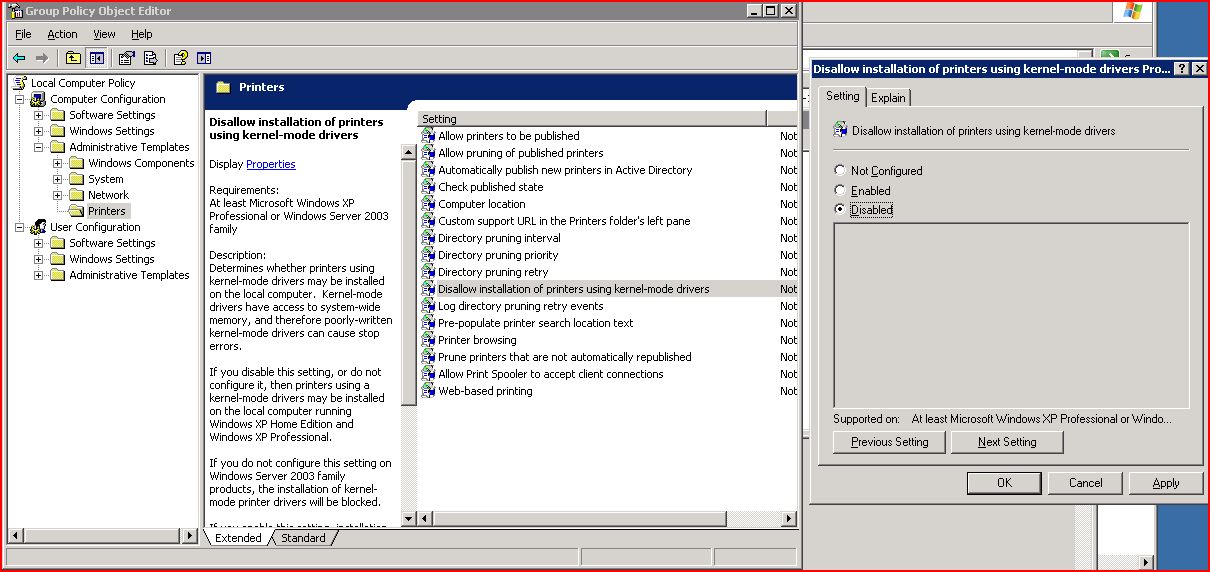Installing Kernel Mode Printer Drivers
Jump to navigation
Jump to search
Description
TouchWorks uses Black-ice fax which requires the use of Kernel Mode drivers. The Microsoft Print Migrator also requires this to be disabled to allow for it to install print drivers. This setting can be disabled to complete the process you are trying to complete, but should be set back when the task is completed.
Disabling - Disallow installation of printers using kernel-mode drivers
- Go to Start/Run and enter "gpedit.msc" into the prompt.
- Press Enter, which will bring up the Group Policy Object Editor
- Expand the following items in the tree, Computer Configuration > Administrative Templates > Printers
- Find the setting named "Disallow installation of printers using kernel mode driver"
- Right-click the setting and select "Properties"
- Change the setting to Disabled and press Apply as shown below:
Be sure to return to default after driver is installed